Web Design Blog - Daniel Valadas

The core modules development team had the first meeting to discuss the future of the core modules. We have decided on having a meeting every two weeks and we will post the meetings videos on this blog for everyone to be able to follow on the progress of this project.
Web Design Blog - Daniel Valadas

In the recent months I have noticed a increase in the number of clients that want to upgrade Dnn, they are often faced with modules that break due to breaking changes in the platform. And the older the module, the more chances it has of being affected. Unfortunately, we cannot do much for third party modules, but I feel nobody should be blocked from upgrading because of a module that was formerly included with Dnn. After thinking about it, I decided to take initiative and made it my goal to make all the old “core” modules work on DNN v9.2. As you would imagine this is not a task that is achieved overnight, but I’ve made good progress. Several modules are already current and in doing so, I think it fired up a new wave of motivation within the Dnn Community Developers!
Web Design Blog - Daniel Valadas
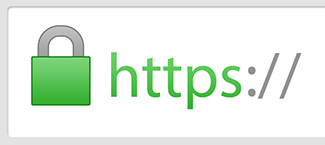
In this post, I will show you how to obtain a free SSL certificate, configure Dnn to use it and force all traffic to be redirected from http to https.
Web Design Blog - Daniel Valadas
I have received quite a number of request for help lately about DotNetNuke users that are not able to reset their password. In this blog post, I will explain what the problem is and how to resolve it.
Web Design Blog - Daniel Valadas
Since DotNetNuke 6, it is possible to require unique display names. This allows social modules to display a name for a user without exposing the login UserName or the real person first and last names. If you site uses social features, it is important that those display names be unique to prevent a user to post content in the name of another user.
By activating this feature, users are no longer able to register with a Display Name already in use. However, there are 2 oversights. First, the user or an admin can change the Display Name after registration to anything else (including a Display Name already in use). Secondly, you may already have duplicates before you activate this feature, and they don't get automatically changed. In this blog post, I provide you with both solutions the these problems.
Web Design Blog - Daniel Valadas
I have recently been assigned to built a DotNetNuke web service to allow a windows application (or any type of web client for that matter) the ability to manage DotNetNuke user accounts (create, change roles, delete, retrieve email address, etc.).
Since I had a hard time finding a correct code sample or documentation that actually applies to DotNetNuke 7 and accessing it without being previously logged in to DotNetNuke, it was difficult to built anything. I finally found out how to do it correctly so I tough I would put my efforts to some use and write a blog post explaining how to do it step by step.
Web Design Blog - Daniel Valadas

Either you want to test something without affecting your live website or you need to move to another hosting provider, it is sometimes necessary to move a DotNetNuke installation to a new server. In this tutorial, I will show you how to proceed correctly.